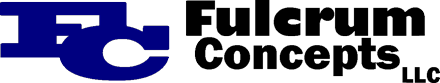As part of managing your Google My Business listing and Local SEO work, we will need agency access to your GMB listing. Agency access is similar to adding a new user to your Google listing, except it avoids sharing passwords and allows us to manage your listing inside our Agency account.
If you do not already have a GMB Listing, and we are creating one for you, we will take care of this part initially, and then transfer primary ownership of the new listing to you.
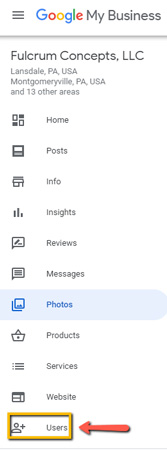
Steps to add an agency to your GMB listing:
1. Log in to your Google My Business listing. by going to https://business.google.com
2. If you have multiple locations under the same GMB Listing, select the location you would like Fulcrum Concepts, LLC to manage.
3. Click on Users on the left side panel (see below)
4. Select Add Users in the popup panel.

* When you click users you will see a popup panel Manage users. It will list all users and their rolls.
5. At the top right of that panel click Add users and the Add new users panel will pop up over the Manage Users panel.
6. Select Owner under the Choose a Role dropdown.
7. Add our Agency ID in the box with the text “Enter names or email addresses“.
8. Click Invite.
If all went to plan, Fulcrum Concepts is has now been added to your Google My Business listing as an owner and we can start managing your listing.
We may ask you to follow a very similar process and have you add a location group instead of our Agency ID.
This process is almost identical, except at the Manage users popup panel, you will click Add location group instead of Add users. The process is exactly the same whichever option is selected.
We offer a full range of Digital Marketing , Website Design and SEO Services for small to mid sized businesses.
At Fulcrum Concepts, we’re here to help you enhance your online presence and reach your local audience more effectively. Contact us at (267) 494-0690 or schedule a short discovery call at www.fulcrumconcepts.com/discovery/